Clear Books Accounting software
Clear Books Accounting software
We’ve partnered with Clear Books to bring you award-winning accounting software to help you manage your business finances. Find out more here!
25% off
Subscribe to Clear Books via the Metro Bank app and you’ll get 25% off as a Metro Bank customer.
Accounting made simple
Stay on top of your accounting commitments with quick and professional invoicing, smart expense tracking and easy tax reporting.
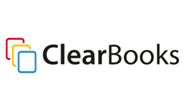
Clear Books benefits
- 25% off all Clear Books accounting plans after a 30-day free trial
- Easily manage your business finances with a range of accounting features
- Online, phone and email support to help you out when you need it
- FCA registered, ICB accredited, HMRC recognised and tested accounting software
Find your nearest store
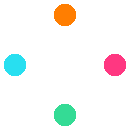
Questions and answers
Clear Books
What is Clear Books accounting software?
Clear Books is award-winning accounting software for business. It has a range of features that record, collate, process and report on bank transactions so users can keep track of their business finances. It supports multiple currencies, and can be set up to create invoices, send automatic payment reminders, import bank statements, and reconcile accounts.
How much does Clear Books cost?
You get the first 30 days free, and then as a Metro Bank Customer, you’ll get 25% off the standard pricing of all Clear Books accounting software plans. Here are the plans and what you’ll pay*.
Small
For businesses who aren’t VAT registered and only use GBP.
- £0 first 30 days free
- £4.50 a month for the next 3 months
- £9.00 a month after that
Large
For VAT and CIS registered businesses and those using multiple currencies.
- £0 first 30 days free
- £9.00 a month for the next 3 months
- £18.00 a month after that
* These prices correct as at 1 April 2021 and are subject to change.
How long will the ‘25% off’ promotional offer last?
We’ve partnered with Clear Books to give you 25% off your chosen plan for as long as you’re a Metro Bank business account holder.
Please note: This may be subject to change.
Can I get 25% off Clear Books for more than one business?
Yes you can. You can get 25% off a Clear Books accounting plan for any business that has a business bank account with Metro Bank, and that signs up to Clear Books through the Metro Bank app. There is no limit.
Which Clear Books plan is right for me?
The plan that’s right for you, really depends on the size of your business and your business needs. As a guide, the ‘Small’ plan is for businesses who aren’t VAT registered and only use GBP, and the ‘Large’ plan is for VAT and CIS registered businesses and those using multiple currencies. So, make sure you check which one is right for you before you sign up via the mobile banking app.
How do I add users to my Clear books account?
To add users to your Clear Books account, simply follow these steps.
- Log in to Clear Books
- Click on the business icon
- Choose ‘Manage users’
- Click on ‘View roles’ button
- Select role and permissions
- Scroll to the bottom of the page
- Click on ‘Add role’
Alternatively, to customise a new role enter a ‘Role Name’, select the permissions associated with this role and then ‘Add role’.
How do I close a Clear Books account?
To close your Clear Books account just follow these steps:
- Log in to Clear Books
- Select account to close
- Click business icon
- Choose ‘Account’
- Click ‘Close account’
Read more about how to close your Clear Books account.
Why can’t I sign up to Clear Books?
If you can’t sign up to Clear Books, you don’t have the required permissions to do so. If you want a Clear Books account speak to someone with full permissions on the bank account you want Clear Books for. They can either set up the Clear Books account for you or give you the necessary permissions on the bank account so you can set up Clear Books yourself.
Why is Clear Books ‘Account active’ when I didn’t set it up and can’t log in?
If Clear Books is showing as ‘Account active’ on a bank account, it means that the bank account is connected to a Clear books account. If you didn’t set up the Clear Books account and can’t log in, but you’d like access to it, speak to the person who did set it up and ask them to add you as a user. They can do this on the Clear Books website.
Who do I contact for Clear Books support?
For support with anything to do with your Clear Books account, please contact Clear Books directly. You can do this by emailing support@clearbooks.co.uk or by giving them a call on 020 3475 4744.
Alternatively, you can check out their online support which includes guides, FAQs, training and a community forum.
What are the Clear Books Terms and Conditions?
How does Metro Bank benefit from their partnership with Clear Books?
We benefit from our partnership with Clear Books, because we may be paid by them when we refer customers to them.