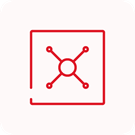Find what you need in the App

There are plenty of services available via our App for existing Metro Bank customers. Here are some of the top features that could save you time:
- Instantly block, unblock or cancel your card if it's been lost or stolen
- Request to replace a card
- Create or delete future payments and make payments
- Authorise online transactions
- Create, amend and delete standing orders, and cancel Direct Debits
- Make international payments in EUR or USD to EU countries or the US
- Create beneficiaries
- Request a reminder of your 12-digit customer number
- Change your email address
- View helpful insights to see how you're spending your money
- Receive alerts every time you use your card.
Download the App now
Still can't find what you're looking for?

Give us a call
If you have an enquiry relating to any of our stores, products or services, please get in touch to speak to someone in our UK-based contact centre and we’ll be happy to assist you.
Our products
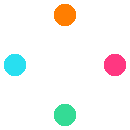
An error has occurred
 Please try again later
Please try again later